Social Media Training | JCoR for Catholic Religious NGO representatives to the United Nations
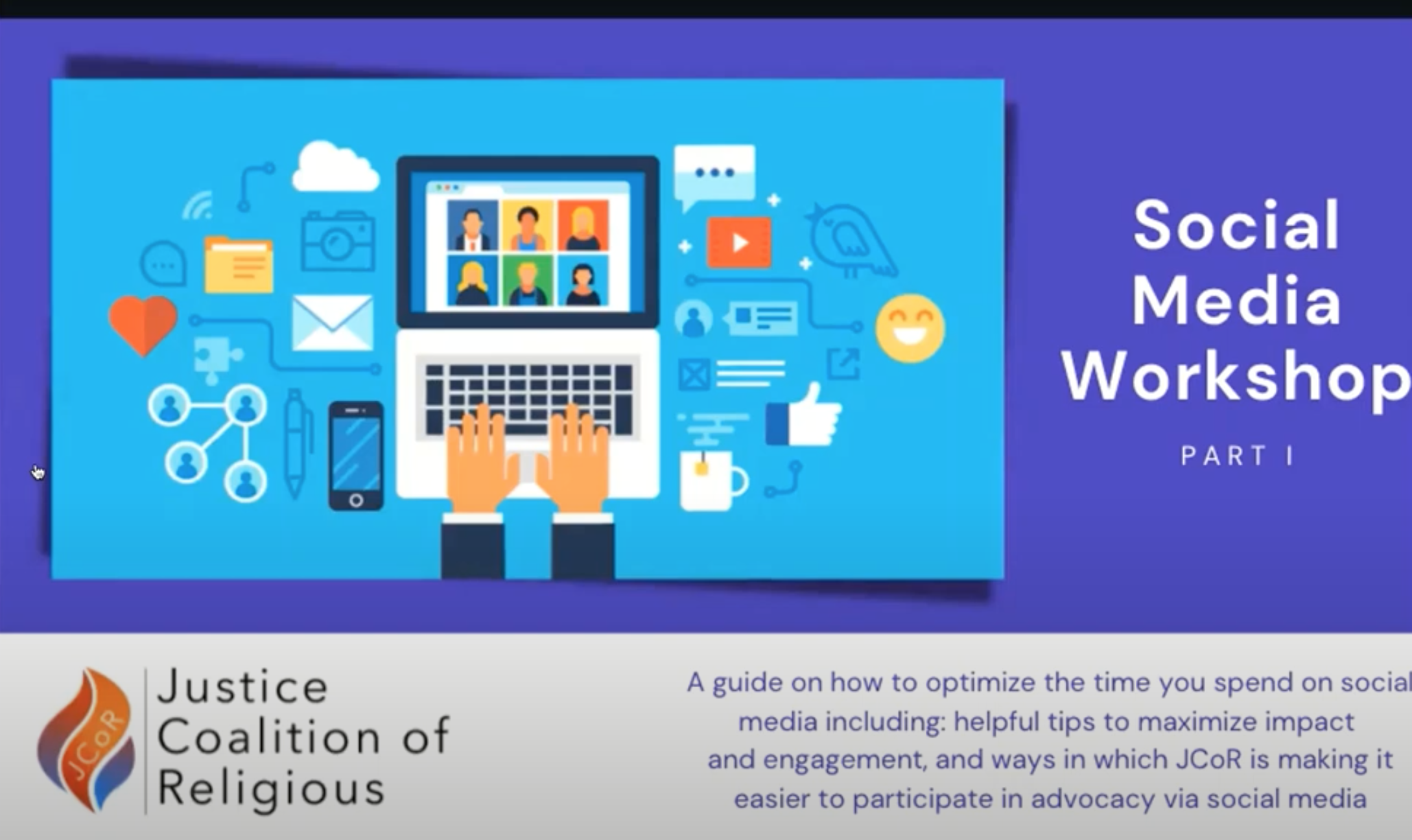
A basic social media training offered by JCoR for Catholic Religious NGO representatives to the United Nations on 18 January 2022
“Social media has many benefits, especially in our advocacy work. It provides an immense free tool that can increase the visibility of our work and the reach of our messages.

We can use it in many ways, from raising awareness and promoting educating our constituencies on certain topics; we can build partnerships and fostering new connections; can promote our events and the UN programming as well can gather support for action items, whether it's signing petitions or getting signatures for statements, and we can learn and expand our understanding as well engage with audiences that we would normally not have any access to.

So because there are some beginners, I just want to make sure that we're all starting with the same at least basic understanding. Here are a few vocabulary things I wanted to go over very quickly.

We need to know what tweeting and retweeting mean, so tweeting is the message you post on Twitter there. Are there messages made to be shared and interacted with other people on the platform, and then a retweet is simply the reposting of a tweet? It can be your own or someone else's. The next important vocab word to know is a handle designated by the at symbol. It's used to denote a username of a particular user or organization on Twitter and is unique to each account. And we use these to tag other users or mention other users in our tweets and I'll touch on that later as to why that's important and how we can use that, and then finally, the hashtag, designated by the pound sign #, it's a way to connect conversations and help you find content. It's a keyword or phrase that you can design or pick up on from others that, again is always preceded by that pound symbol #

So first and foremost, it's essential to understand the significance of the character limit on Twitter. Your tweets are only 280 characters, meaning only 280 letters. Spaces emojis all of these things count as characters, or emojis count as two characters um, and so you are quite limited in terms of how much information you can post there, so throughout the presentation today, we're going to be talking about how we can maximize the use of that space of 280 characters.

And then, I want to look at an example of one of our tweets and sort out how some of these elements are being incorporated and what else we need to consider. Again, we need to consider that on social media, people usually scroll through something really quickly on their phone or scrolling through it on their computer, which means they're skimming the content before they fully engage with it.

If i have a really important message 280 characters is just not enough what can i do I’m frustrated you can do what's called create a thread so a thread is where you essentially string several tweets together and you can do this by when you formulate an original tweet there will be a plus icon that you can see on the bottom of the screen here enlarged that will highlight as soon as you start to read a tweet or write a tweet and if you want to create a thread all you have to do is keep clicking that plus button and it will string your several different tweets together so that anyone who sees that post will see all of that information linked together so none of it will get lost or taken out of context but again this is not something to utilize very often because Twitter and Facebook are not mechanisms where people are looking to read full blog posts they're not spending a lot of time on it they want sort of sound bite information so that is something i would only use on the very rare occasion.

The next element I wanted to address regarding the elemental content of tweets is hashtags. I know that a lot of you are already using them. Some of you are new, so I wanted to go through how we can think strategically about how we will use these.
So hashtags are a tool for increasing engagement and reach of your message. They're a fantastic tool to find content related to a given topic. You can search by hashtags on Twitter.

Sometimes it is necessary to include more than one link, or you might want to include more than one link in a tweet or in a Facebook post. When you do that, the generated link or the highlighted link for which Twitter or Facebook is going to automatically generate an image to go along with your post to be very large and clickable is only going to apply to the last link that you use, so you want to be smart about where you're placing your links within your messages so for example if there's an event coming up that.

I also think it's very important for people to read a un resolution, for example, that applies to that event. I’m going to have to decide if you can put both links in, and they'll be clickable, but which one is going to be featured, which one is going to be largest and most prominent and have an automatically generated picture to go along with it is it more important to have that for the resolution I want people to read or is it more important for people to have the registration link for the event and then I also wanted to touch on again we have character limits, and links can be incredibly long, hundreds of characters long, so how do Twitter and Facebook deal with us, and how can we deal with it in terms of how we're using our social media platforms built-in Twitter and Facebook.

So it's primarily referred to as tagging when we're using Facebook and when we're using Twitter. It's primarily referred to as mentions, but in some cases can be tagged as well, so if it gets a bit confusing, I apologize. I will try and do the best I can, but they're basically the same thing. It's by including someone's handle at the sign with a username in a message, whether that's on Twitter or on Facebook; I use these and would recommend using these for a wide range of uses, such as asking someone a question um thanking someone for highlighting a particular piece of content attributing credit to someone for a particular accomplishment or denoting the source of a quote, especially when live tweeting.

Speakers like to talk about what they're doing, so let's say that we have an expert on aids that are speaking on an international day for the eradication of HIV and aids, and that individual has prepared and is giving a fantastic speech and presentation they're not live tweeting what they're saying, but everybody else who is in that meeting can do that we can in real-time be quoting them put a mention or a tag and then what that's going to do is when they're done giving their presentation, the next time they check Twitter or Facebook, they're going to see that we said that about them, and they're like, fantastic, I couldn't live tweet or Facebook post while I was giving my speech but someone has done it for me I'm going to retweet them in doing that's a fantastic way for your message to reach a huge audience that you normally would not have access to at all or normally would not see your page at all so know it's something that is not everybody's a favorite thing to do, but it is a great way to grow your audience.

And again, I want to highlight please don't overload your tweets with mentions or tags. You want them to look professional and not spammy again. Any mention or tag that you have within the text of a tweet is going to be highlighted in blue, so if almost your entire tweet is highlighted, it's going to be really hard for people to pick out what's important or what specific person you're trying to target or respond to with that message this doesn't so much apply to Facebook because on Facebook you can put all of the mentions or tags separately at the bottom so that people don't have to see them with the original message, but it is very true for Twitter so what can we do, let's say, JCORE and live to tweet an event and someone makes a comment about climate change that I think is really in alignment with our beliefs on JCORE, I want to share that, but I want to make sure a lot of our JCORE members see it as well. What I can do is I can mention that person using their handle using their username within the tweet text where I'm actually retweeting them, or I'm typing out what quote they said that I really admired.

Great, you can share somebody else's, so retweeting is the act of sharing someone else's tweet or resharing your own. There's also the option to do something called a quote tweet research shows that, again, engagement increases if we're more active, so basically, at the very bottom of each tweet on Facebook, you're going to see several options you can like somebody's tweet you can reply to somebody's tweet, and there's also this symbol that you see on the left-hand side of the page for retweeting when you click on that symbol you're going to get two options that you see directly below there you can retweet or quote tweet quote tweet means that it's going to show up on your page as a tweet, but you get to add your own information to the top of that so you can add your own comments. You can add additional media, links, and whatever else you want to add to that conversation."



Source JCoR for Catholic Religious NGO representatives to the United Nations on 18 January 2022

full video from the Workshop
Neya Global Education, Philanthropy & Consulting. Follow our updates on website and social media









